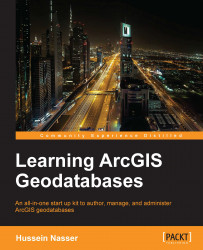Let's start with the feature classes. We have already learned how to create a new feature class. In this section, we will learn how to add and delete attributes and work with the concept of subtypes and domains.
Note
A subtype is a subset of the features in a given feature class sharing the same attributes.
A domain is a range of the possible values for a given attribute. It is usually used to avoid erroneous entries.
Your client for the Bestaurants project reviewed your initial geodatabase and suggested some changes. They noticed that you have a name field for each feature class, but they need to have the DESCRIPTION and REVIEW attributes, which can help the customers by giving them more descriptive information about a particular restaurant. To add these attributes, perform the following steps (make sure all instances of ArcMap and ArcCatalog are closed):
Open a fresh session of ArcCatalog and browse to the
Bestaurantsgeodatabase. Start adding...