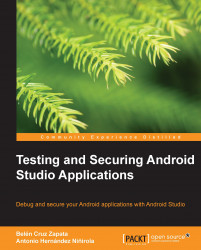In the System Information tab, you can access Frame Render Time, CPU load, and Memory usage of the device in the form of graphs. You can select your application individually and compare it with the rest of applications that are running on the device.
If you click on the graph with the right button of the mouse, you will see a pop up with the graph properties such as colors, font, and title. The graph can be customized here and can also be saved as a PNG image.