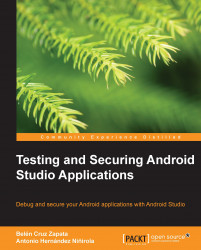Using all the methods discussed in the earlier sections, you can now encrypt any information in your application, as shown in the following code:
String myData = "My secret information";
SecretKeySpec sks = generateKey();
byte[] encoded = encrypt(myData, sks);
String decoded = decrypt(encoded, sks);
Log.d("MAIN - Encoded: ",
Base64.encodeToString(encoded, Base64.DEFAULT));
Log.d("MAIN - Decoded: ", decoded);The results generated in LogCat are shown in the following screenshot:
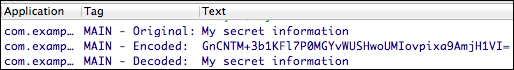
The previous example can be adapted to encrypt the content of a file on the internal storage of your application, as shown in the following code:
String myData = "My secret information in my internal file";
SecretKeySpec sks = generateKey();
byte[] encoded = encrypt(myData, sks);
FileOutputStream fos =
openFileOutput("MyEncryptedFile.txt", Context.MODE_PRIVATE);
fos.write(encoded);
fos.close();On executing the code in your main activity, the MyEncryptedFile.txt file will be created...