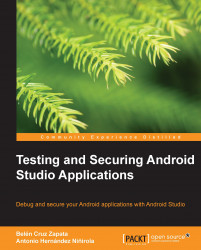In this section, we will create an example application so that we can learn how to implement the test cases to evaluate it. Some of the methods presented in the previous section will be put into practice. You can download the example code files from your account at http://www.packtpub.com.
Our example is a simple alarm application that consists of two activities: MainActivity and SecondActivity. The MainActivity implements a self-built digital clock using text views and buttons. The purpose of creating a self-built digital clock is to have more code and elements to use in our tests. The layout of MainActivity is a relative one that includes two text views: one for the hour (the tvHour ID) and one for the minutes (the tvMinute ID). There are two buttons below the clock: one to subtract 10 minutes from the clock (the bMinus ID) and one to add 10 minutes to the clock (the bPlus ID). There is also an edit text field to specify the alarm name. Finally, there is a button...