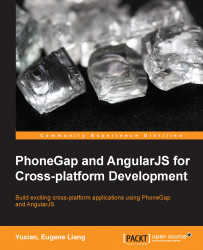The services on https://build.phonegap.com/ are a straightforward way for you to get your app compiled for various devices. While this is a paid service, there is a free plan if you only have one app that you want to work on. This would be fine in our case, for this chapter.

Choose a plan from PhoneGap
You will need to have an Adobe ID in order to use PhoneGap services. If not, feel free to create one. Since the process for generating compiled apps from PhoneGap may change, it's that you visit https://build.phonegap.com/ and sign up for their services and follow their instructions.