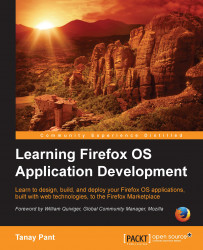In this chapter, you learned about Firefox OS applications, the difference between hosted and packaged applications, and the different types of permissions of a Firefox OS application. You then studied the application manifest files, created a Firefox OS application named Clickr, made the application run on the simulator as a packaged application as well as a hosted application, and made the application fullscreen. We then built Clickr, and had a brief discussion on Web APIs.
In the next chapter, you will study how to make hosted applications installable and offline with the help of Application Cache. We will apply these features to Clickr. We will also build a Firefox OS application called "Check In!" (a geolocation tagging application) to implement the knowledge acquired by us.