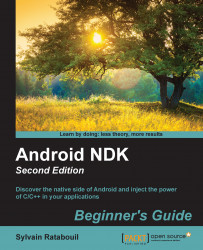Let's handle accelerometer events in
DroidBlaster:
Open
jni/InputHandler.hppand add a new methodonAccelerometerEvent(). Include theandroid/sensor.hofficial header for sensors:#ifndef _PACKT_INPUTHANDLER_HPP_ #define _PACKT_INPUTHANDLER_HPP_ #include <android/input.h> #include <android/sensor.h> class InputHandler { public: virtual ~InputHandler() {}; virtual bool onTouchEvent(AInputEvent* pEvent) = 0; virtual bool onKeyboardEvent(AInputEvent* pEvent) = 0; virtual bool onTrackballEvent(AInputEvent* pEvent) = 0; virtual bool onAccelerometerEvent(ASensorEvent* pEvent) = 0; }; #endif
Create new methods in
jni/EventLoop.hpp:Also, define the following members...