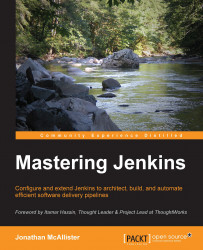Views in Jenkins allow us to organize jobs and content into tabbed categories, which are displayed on the main dashboard. As a Jenkins instance expands, it is logical to create associated views for appropriate groups and categories. For example it may be a good idea to create a Build view, which displays build-specific jobs within it. Let's spend a few minutes discovering how to implement a new view within Jenkins and learn ways to filter its content.
To implement a new view, there is a tab icon with a plus sign located on the main Jenkins dashboard, as illustrated in Figure 3-14:

Figure 3-14: Creating a new view
Upon clicking on the + tab, Jenkins will navigate us to the basic view configuration page. From this page, we will need to specify a name and view type for our new view. The default view type available in Jenkins is the List view. This view type contains a list of jobs. Additional view types may become available if/when any plugins that support creating additional view...