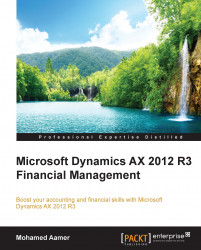There is a limitation in the account structure—you can have only ten dimensions, but more dimensions may be required. The Advanced Rules Structure can add an unlimited number of dimensions. The concept of the advanced rules structure is to create an advanced rule structure record, add the required segments to it, and activate it. This also involves attaching it to the account structure. The following diagram illustrates the concept of advanced rules structure:

In order to create an advanced rules structure, navigate to General Ledger | Setup | Chart of accounts | Advanced rules structure, as shown in the following screenshot. Click on the New button to create a new record. Now, in the right-hand corner of the window, click on Add segment to add dimension segments, and then click on Activate.

In order to attach the advanced rule structure to the account structure, navigate to General ledger | Setup | Chart of accounts | Configure account structure on the account structure...