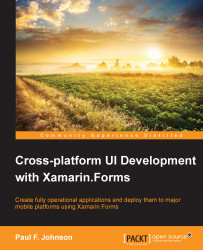Setting up the connectivity code in Android is a two-step procedure:
The first is the creation of
BroadcastReceiver.The second is calling this receiver into being.
When something happens on the hardware level, Android broadcasts a message that any code can listen to. In order to listen to the message, a broadcast receiver is used. In the case of the connectivity broadcast receiver, the code is simple enough:
[BroadcastReceiver]
public class Connectivity : BroadcastReceiver
{
public override void OnReceive(Context context, Intent intent)
{
var extras = intent.Extras;
using (var info = extras.GetParcelable("networkInfo") as NetworkInfo)
{
var state = info.GetState();
var result = state == NetworkInfo.State.Connected || state == NetworkInfo.State.Connecting;
// store the online state in the internal settings system
ConfigUtils.SaveSetting("online", result, SettingType.Bool...