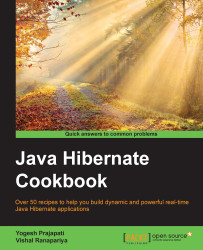In the previous recipe, you learned how to create a table in the database with attributes. Now, we will take a look at how to declare a column in the table with some useful options.
First of all, we take a basic example of creating a column:
We will first create a column with the name
empCodein theemployeetable. As no information is provided for the column name, hibernate uses a variable name. Enter the following code:@Entity public class Employee { @Column private String empCode; // fields and getter/setter }If we need a custom column name, we can use the name attribute, as shown in the following code:
@Column(name="emp_code") private String empCode;
Now, hibernate will create a column with the name "emp_code".