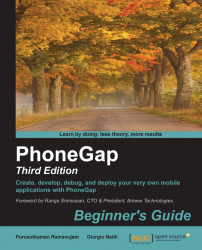In order to start developing apps for iOS devices, it's mandatory to have a Mac and download the iOS SDK (Xcode), available on the Apple Developer Center at http://developer.apple.com. Complete the following steps to install Xcode:
Now, let's create an iOS project using the command-line tools, as shown here:
$ phonegap create hello $ cd hello $ phonegap platform add ios $ phonegap build
Once the preceding commands are executed, you will have the Xcode project created. You can see the hello/platforms/ios/hello.xcodeproj file and you can double-click on it to open it. With this, our project is already set up and ready to be debugged and deployed.
In order to deploy the app, change Target in the Scheme drop-down menu on the toolbar to Hello (or the current project name) and change Active SDK in the Scheme drop-down menu on the toolbar to iOS [version] Simulator. Once you have done this, click on the Run button.
Note
If you are searching for a tool for Objective-C with advanced refactoring features, better code completion, great support for unit tests, and powerful code inspection tools, you should consider buying AppCode from JetBrains. More information is available at http://www.jetbrains.com/objc/.