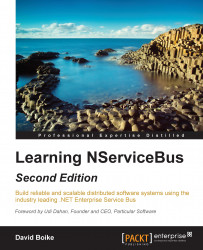Now we're going to create a service endpoint—a process that will host code to handle our command message:
Add a new class library project to your solution. Name the project
UserService.Delete the
Class1.csfile that came with the class project.From the NuGet Package Manager Console window, run this command to install the
NServiceBus.Hostpackage:PM> Install-Package NServiceBus.Host –ProjectName UserServiceTake a look at what the host package has added to your class library. Don't worry; we'll cover this in more detail later:
References to
NServiceBus.Host.exeandNServiceBus.Core.dllAn
App.configfileA class named
EndpointConfig.csProject debug settings to execute
NServiceBus.Host.exewhen we debug
In the service project, add a reference to the UserService.Messages project you created before.
In the
EndpointConfig.csclass that was generated, replace the textPLEASE_SELECT_ONEwithInMemoryPersistence. You may need to add ausing NServiceBus.Persistence;declaration to the file if you don't have a tool such as ReSharper to do it for you.