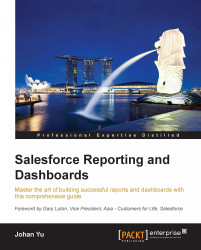The system administrator or users with the Customize Application permission are able to enable or disable additional settings related to the report. These features may help users to get more out of the reports option. They may be related to the reports' user interface and the reports generated. These settings are applied to all reports generated or exported to the file, but they do not affect the data returned in the reports and dashboards.
Navigate to Setup | Customize | Reports & Dashboards | User Interface to enable or disable the Enable Floating Report Headers option.

When the Enable Floating Report Headers option is enabled, a report header will be floating and always visible, no matter how far you scroll down in the report. Once you scroll below the first row, you will see a small triangle icon. It will hide the header when you click on it. When the header is not shown, clicking on this icon will bring the header...