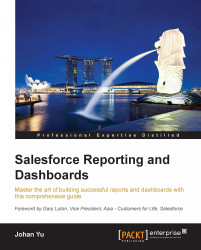Subscribing to a report is a new feature in Salesforce introduced in the Spring 2015 release. When you subscribe to a report, you will get a notification on weekdays, daily, or weekly, when the reports meet the criteria defined. You just need to subscribe to the report that you most care about.
Subscribing to a report is not the same as the report's Schedule Future Run option, where scheduling a report for a future run will keep e-mailing you the report content at a specified frequency defined, without specifying any conditions.
But when you subscribe to a report, you will receive notifications when the report output meets the criteria you have defined. Subscribing to a report will not send you the e-mail content, but just an alert that the report you subscribed to meets the conditions specified.
To subscribe to a report, you do not need additional permission as our administrator is able to control to enable or disable this feature for the entire organization. By default...