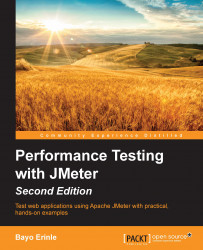So far, we have examined how we can use the built-in server monitoring capabilities of JMeter to monitor server health. While this might be OK for basic needs, it falls short for advanced needs. For instance, the graphs generated don't provide CPU and disk I/O metrics that can be deemed critical for your analysis. To get such metrics, you can extend JMeter with a suite of plugins that give better results. JMeter plugins hosted at http://jmeter-plugins.org is a neat project that aims to extend JMeter with some much needed features that are lacking out of the box. The project provides additional samplers, graphs, listeners, and so on, all of which make it more fun to work with JMeter. In this section, we will install this suite of plugins and use the monitoring capability it provides to get better metrics.
The only prerequisite for installing it is that you are running JMeter 2.8 or later with JRE 1.6 (Java Runtime Environment) or above.