The final step of developing a report in AX 2012 R3 is creating a menu item inside AX to make it available for users to open from the UI end.
This recipe will tell you how to create a new menu item for a report and set the major properties for it. Also, it will teach you to add this menu item to a module to make it available for business users to access this report.
You can create the new menu item under the Menu Item node in AOT. In this recipe, the output menu item is created and linked with the menu item with SSRS report.
Go to AOT | Menu Items | Output, right-click and select New Menu Item. Name it PKTVendorMasterDetails and set the properties as highlighted in the following screenshot:
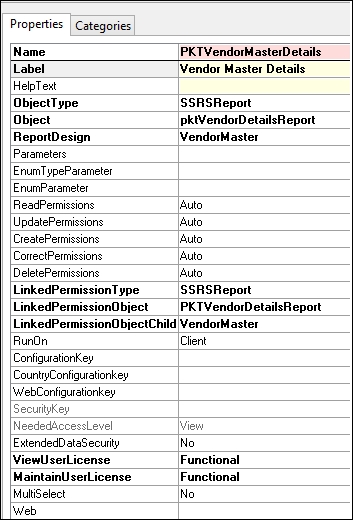
Open the Menu Item to run the report. A dialog appears with the Vendor hold and Group ranges added to the query, followed by a Select button. The Select button is similar to the MorphX reports option where the user can specify additional conditions. To disable the Select option, go to the Dynamic Filter property in the dataset of the query and set it to False.

The report output should appear as seen in the following screenshot:

The report viewer in Dynamics AX is actually a form with an embedded browser control. The browser constructs the report URL at runtime and navigates to the reports URL. Unlike in AX 2009, when the report is rendering, the data it doesn't hold up using AX. Instead, the user can use the other parts of the application while the report is rendering. This is particularly beneficial for the end users as they can proceed with other tasks as the report executes.
The permission setup is important as it helps in controlling the access to a report. However, SSRS reports inherit user permission from the AX setup itself.



