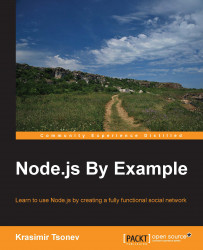Back in the days, Ryan was interested in developing network applications. He found out that most high performance servers followed similar concepts. Their architecture was similar to that of an event loop and they worked with nonblocking input/output operations. These operations would permit other processing activities to continue before an ongoing task could be finished. These characteristics are very important if we want to handle thousands of simultaneous requests.
Most of the servers written in Java or C use multithreading. They process every request in a new thread. Ryan decided to try something different—a single-threaded architecture. In other words, all the requests that come to the server are processed by a single thread. This may sound like a nonscalable solution, but Node.js is definitely scalable. We just have to run different Node.js processes and use a load balancer that distributes the requests between them.
Ryan needed something that is event-loop-based and which works fast. As he pointed out in one of his presentations, big companies such as Google, Apple, and Microsoft invest a lot of time in developing high performance JavaScript engines. They have become faster and faster every year. There, event-loop architecture is implemented. JavaScript has become really popular in recent years. The community and the hundreds of thousands of developers who are ready to contribute made Ryan think about using JavaScript. Here is a diagram of the Node.js architecture:

In general, Node.js is made up of three things:
V8 is Google's JavaScript engine that is used in the Chrome web browser (https://developers.google.com/v8/)
A thread pool is the part that handles the file input/output operations. All the blocking system calls are executed here (http://software.schmorp.de/pkg/libeio.html)
The event loop library (http://software.schmorp.de/pkg/libev.html)
On top of these three blocks, we have several bindings that expose low-level interfaces. The rest of Node.js is written in JavaScript. Almost all the APIs that we see as built-in modules and which are present in the documentation, are written in JavaScript.