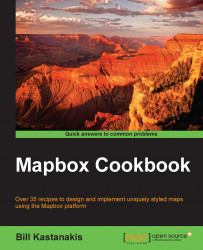If you haven't downloaded TileMill yet, head over to the Mapbox website and download it right now from https://www.mapbox.com/tilemill/.
The installation is pretty straightforward, and detailed instructions are provided in the page you download TileMill from, for all supported operating systems—Windows, OS X, and Linux.
Once TileMill is installed and you have opened it, you will be greeted with the templates screen, where you can select one of the predefined templates, one of your previous projects, or create a new one:
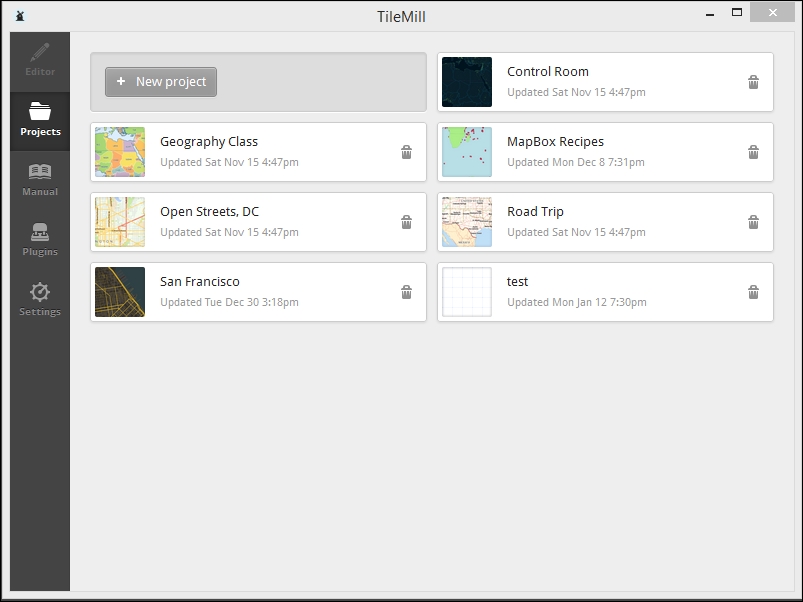
Go ahead and select any template you like. We will examine the user interface at this point.
After a template is selected, we will consider the main user interface of TileMill. It is separated into different sections, with the most dominant section being our styled map:

The map will be a live preview, showing the data that we imported into TileMill.
At this point, it is worth mentioning again that TileMill is not connected to any mapping...