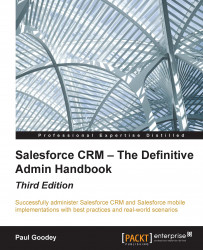To create a basic formula that passes specific Salesforce data, select the Simple Formula tab, choose the field type in the Select Field Type drop-down list, and choose one of the fields listed in the Insert Field drop-down list.
To insert an operator, choose the appropriate operator icon from the Insert Operator drop-down list. Here, you can choose between these operators: + Add, - Subtract, * Multiply, / Divide, ^ Exponentiation, (Open Parenthesis, ) Close Parenthesis, & Concatenate, = Equal, <> Not Equal, < Less Than, > Greater Than, <= Less Than or Equal, >= Greater Than or Equal, && And, and || Or.