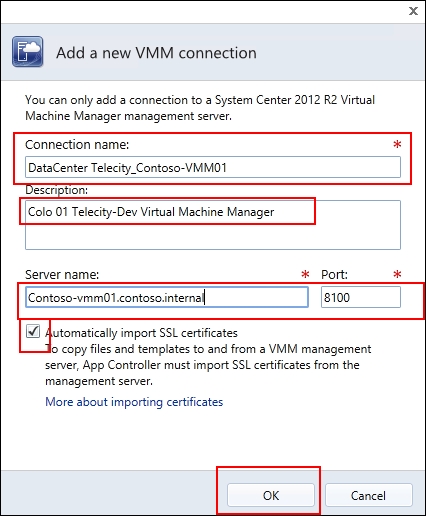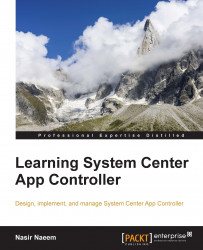In this section, we will integrate our previously installed Virtual Machine Manager server with the App Controller server. Perform the following steps to complete the task:
Log on to the App Controller server. Launch Internet Explorer and log in with an account that has local administrative access on the App Controller server. On the Overview page, under the Private Clouds subsection of the Status section, click on the Connect a Virtual Machine Manager server link, as shown in the following screenshot. In future, we should click on the Settings link in the left pane, select Connections in the submenu, click on Connect in the middle pane, and select SCVMM from the pop-up menu.

In the pop-up dialog box, provide a Connection Name, Description, Server name, and a Port for VMM communication. Ensure that you select Automatically import SSL certificates. Then click on the OK button as shown: