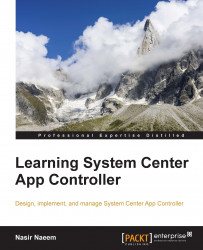In this section, we will install the App Controller PowerShell module as a separate component to a virtual machine. The idea behind this installation is to provide specialized cmdlets to manage App Controller on a machine other than the App Controller server. The following steps walk you through this task:
Log on to the machine that requires the module. Copy the App Controller installation media or attach the installation ISO media.
Right-click on
Setup.exeand select Run as administrator. Once the App Controller setup launches, select the Install Windows PowerShell module for App Controller link, as shown in the following screenshot: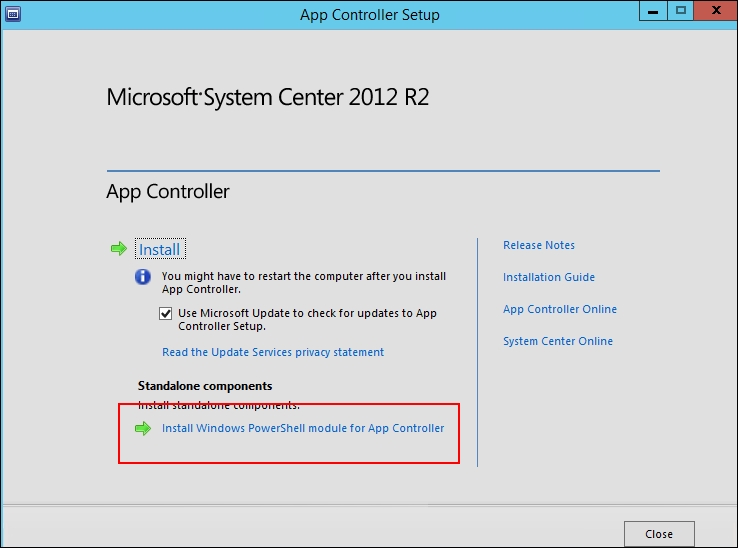
On the Windows PowerShell module for App Controller setup wizard dialog box, click on Next.
Accept the license agreement and click on Next.
On the Destination Folder dialog page, change the installation path if required and click on Next, as shown in the following screenshot: