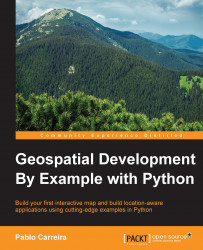A Python package is a directory containing one or more Python files (that is, modules) plus one __init__.py file (this can be just an empty file). This file tells Python Interpreter that the directory is a package.
When writing Python code, we can import packages and modules and use them in our code. The Python community does this a lot; many packages use other packages and so on, forming an intricate network of requirements and dependencies.
In order to facilitate the installation of packages and all the requirements for it to run, Python has a package manager called pip.
Pip looks for packages in a central repository (or on a user-defined place), downloads it, then downloads its dependencies, and installs them. Some packages also use libraries in other languages, such as C. In these cases, these libraries need to be compiled during the installation. Ubuntu users don't have problem with this because many compilers are already installed on the system, but this won't work on Windows by default.
Python makes it easy to install libraries and packages through pip. However, since Windows doesn't include any compiler by default, the installation of packages that needs the compilation of libraries fails. Instead of going through the process of installing a compiler, which is out of this book's scope, we can get the packages ready to use.
These packages come prebuilt for various types of system and don't need a compilation of its libraries. This type of package is called a wheel.
Note
Christoph Gohlke did a favor to all of us by building these packages and making them available for download at http://www.lfd.uci.edu/~gohlke/pythonlibs/.