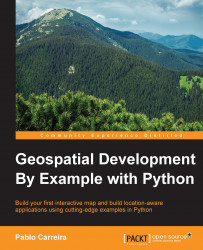Some packages do not require compilation steps. For Windows users, these are easier to install because they can be obtained and installed directly with pip with a single command.
You need to simply type the following command in your Command Prompt:
c:\Python27\scripts\pip install django tabulate requests xmltodict psycopg2
In the terminal, type the following command:
sudo pip install django tabulate requests xmltodict psycopg2
For each package, you should see the progress of the installation, similar to the following:
Collecting django Downloading Django-1.9-py2.py3-none-any.whl (6.6MB) 100% |################################| 6.6MB 43kB/s Installing collected packages: django Successfully installed django-1.9