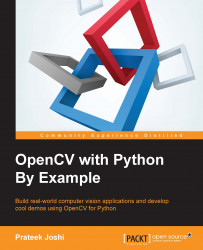Let's see how we can use the mouse to interact with live video stream from the webcam. We can use the mouse to select a region and then apply the "negative film" effect on that region, as shown next:

In the following program, we will capture the video stream from the webcam, select a region of interest with the mouse, and then apply the effect:
import cv2
import numpy as np
def draw_rectangle(event, x, y, flags, params):
global x_init, y_init, drawing, top_left_pt, bottom_right_pt
if event == cv2.EVENT_LBUTTONDOWN:
drawing = True
x_init, y_init = x, y
elif event == cv2.EVENT_MOUSEMOVE:
if drawing:
top_left_pt = (min(x_init, x), min(y_init, y))
bottom_right_pt = (max(x_init, x), max(y_init, y))
img[y_init:y, x_init:x] = 255 - img[y_init:y, x_init:x]
elif event == cv2.EVENT_LBUTTONUP:
drawing = False
top_left_pt = (min(x_init, x), min(y_init, y))
bottom_right_pt...