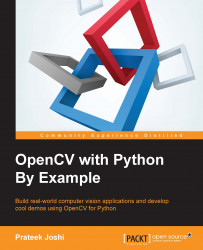This is, possibly, the simplest technique we can use to see what parts of the video are moving. When we consider a live video stream, the difference between successive frames gives us a lot of information. The concept is fairly straightforward! We just take the difference between successive frames and display the differences.
If I move my laptop rapidly from left to right, we will see something like this:
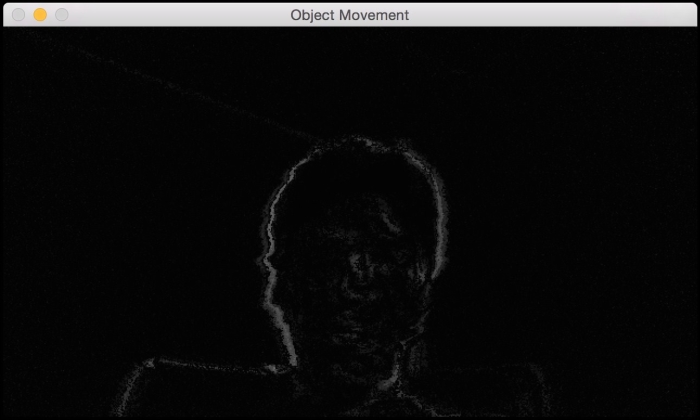
If I rapidly move the TV remote in my hand, it will look something like this:
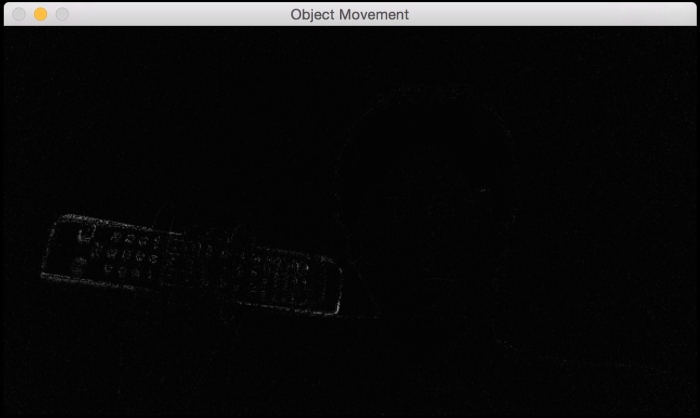
As you can see from the previous images, only the moving parts in the video get highlighted. This gives us a good starting point to see what areas are moving in the video. Here is the code to do this:
import cv2
# Compute the frame difference
def frame_diff(prev_frame, cur_frame, next_frame):
# Absolute difference between current frame and next frame
diff_frames1 = cv2.absdiff(next_frame, cur_frame)
# Absolute difference between current frame and # previous frame
diff_frames2 ...