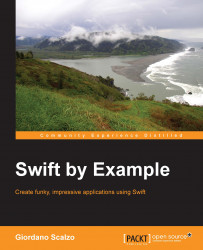It's now the time to implement our hero.
First of all, we must add a new character to GameScene:
class GameScene: SKScene {
private var bird: Bird!
//...
override func didMoveToView(view: SKView) {
//...
bird = Bird(textureNames: ["bird1.png", "bird2.png"]).addTo(screenNode)
bird.position = CGPointMake(30.0, 400.0)
actors = [sky, city, ground, bird]
//...
}
}We can see that this new class behaves like the other, which we have already implemented:
import SpriteKit
class Bird : Startable {
private var node: SKSpriteNode!
private let textureNames: [String]
var position : CGPoint {
set { node.position = newValue }
get { return node.position }
}
init(textureNames: [String]) {
self.textureNames = textureNames
node = createNode()
}
func addTo(scene: SKSpriteNode) -> Bird{
scene.addChild(node)
return self
}
}In...