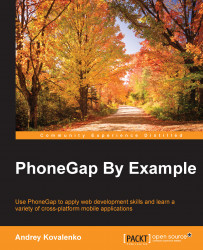We already looked at the filesystem structure. It is now time to understand how these files are tied together. You also need to understand what an interaction between code parts is.

Ext.application is the starting point in our application. As we noted earlier, it might contain the app name, and references to all the models, views, controllers, profiles, and stores. These are explained as follows:
Profiles: These allow us to customize the application's UI for handsets and tablets
Models: These represent a type of data in our application
Views: These actually present data in our application within Sencha Touch components
Controllers: These handle interactions with our application by listening for user's taps and swipes
Stores: These store our data, which we display in grids and other elements
You can see the single instance of Ext.application in the generated www/app.js file:
Ext.application({
name: 'Travelly',
views: [ 'Main' ],
// ...