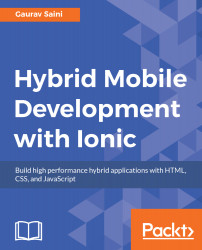Ionic package is another Cloud service that eases the native build process for different platforms. Basically, ionic package builds the Cordova application in the cloud. It is a perfect choice for someone who needs to build iOS apps, but works on Windows or Linux. Some advantages of using the ionic package service are:
- Sends builds to others
- Builds apps for platform not supported
- Generates .apk and .ipa files, which can be directly uploaded to app stores
As we have already set up the security profile and credentials, we can straightaway get started. Here we build our application for PLATFORM_TAG Android and PROFILE_TAG prod:
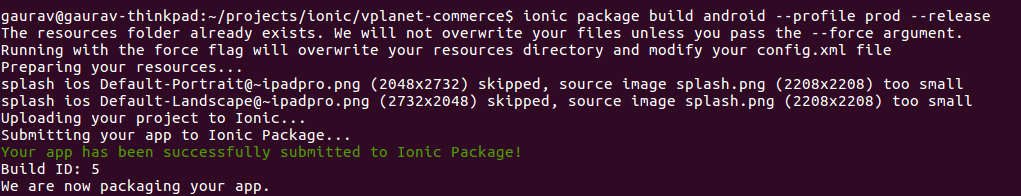
You can now see from the list of package builds available, their build status, and download them by ID:
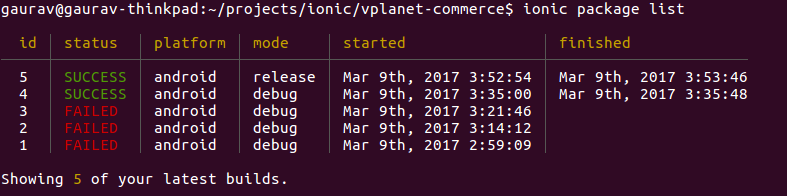
For downloading you need to just mention BUILD_ID:
$ ionic package download 4
Many times we did not apply the - -save flag while adding a cordova plugin, which did not...