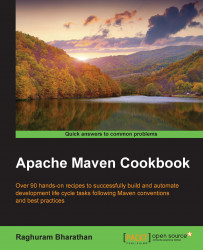The Resources plugin comes into picture to copy project resources to the output directory. The resources can be for the project to run or for the purpose of testing.
Let's start using the Maven Resources plugin by performing the following steps:
Open the command prompt.
Run the following command on the simple project that we created earlier:
mvn process-resourcesObserve what happens:
[INFO] --- maven-resources-plugin:2.5:resources (default-resources) @ simple-project --- [INFO] skip non existing resourceDirectory C:\projects\apache-maven-cookbook\simple-project\src\main\resources
When we specify the process-resources phase, Maven executes the resources goal of maven-resources-plugin, which is bound to the process-resources lifecycle phase.
In the earlier project, there are no resources and hence, resources are not copied.
If you add a file in src\main\resources (as in the case of the project-with-resources project), you will see the...