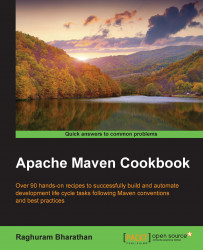When we have unit tests for our project, it will be good to see the test reports in the site documentation. Let us see how to do this.
Use the following steps to generate unit test reports for a site:
Open the Maven project for which you want to generate the site documentation (for instance,
project-with-documentation).Add the following code in the reporting section of the
pom.xmlfile:<plugin> <groupId>org.apache.maven.plugins</groupId> <artifactId>maven-surefire-report-plugin</artifactId> <version>2.18</version> </plugin>Run the following command:
mvn siteObserve the generated site report: