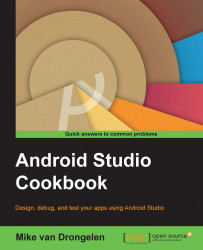Think of a scenario that goes like this: at a central point, orders are being collected and will be prepared for transport. Goods need to be delivered and customers need to sign in the app once they receive the goods that they have ordered. Each driver has a mobile device and an app to support this process digitally.
This is the process for which we will provide the next three recipes and we will be using Parse for it, as it is the most suitable backend for the solution that we are going to create.
The upcoming recipe describes how to set up Parse, how to consume data from Parse into your Android app, and how to send data, such as a signature, from the app to Parse.
To go through this recipe, you will need Android Studio up and running and Internet access. That's all folks.