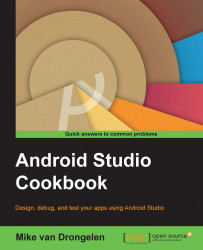Android Wear is somewhat different from apps running on phones or tablets. Instead of icons and lists, Android Wear uses cards, which is something we saw already in the recipes that introduced us to the basic concepts of material design.
According to the context and only at a relevant moment, a card is added to the stream of cards once a new notification arrives. This is known as the context stream, and it does contain various interesting pieces of information. Think of them as incoming emails, the weather, the number of steps you took today, your heart beat rate, and other events or reminders.
Remember the water app from the previous chapter? For example, we could create a notification to remind us to drink water more often and to add a new card for it. This would be a nice feature to have.