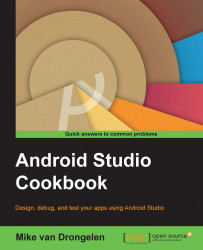Image capturing is no fun without the ability to share images; for example, on Facebook. We will be using the Facebook SDK for that.
Challenge! If you are building an app running on a Parse backend, as we did in Chapter 2, Applications with a Cloud-based Backend, there is no need for that, as the Facebook SDK is already in there. If you want, you can combine the recipes from Chapter 2, Applications with a Cloud-based Backend with this one, and create a real cool app real quick!
For this recipe, you need to have the previous recipe completed successfully and you need to have a real Android device (or a virtual one, but this will require some additional steps).
You also need to have a Facebook account, or you can create one just for testing purposes.