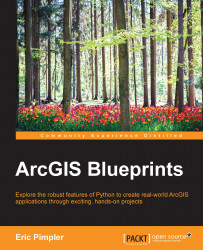In this final section, we'll use the arcpy.mapping module along with a Python add-in to automate the process of exporting the map series to PDF files. Python add-ins are an easy way to add user interface items to ArcGIS Desktop. The Python Add-In Wizard is a utility that greatly simplifies the creation of the user interface items. In this section of the chapter, you'll use the Python Add-In Wizard to create a toolbar containing a button that will trigger the export of your map book to a PDF file. The following steps will guide you through, how to export map series with ArcPy mapping:
If necessary, download and install the Python Add-In Wizard from http://www.arcgis.com/home/item.html?id=5f3aefe77f6b4f61ad3e4c62f30bff3b#!.
In the folder where you unzipped the Python Add-In Wizard, find and double-click on the
addin_assistant.exefile to start the wizard.Choose or create a directory to be used as the add-in project root. Remember the name of the folder...