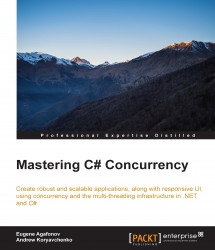Until now we have only used Task with the await operator. However, it is not the only type that is compatible with await. Actually, the await operator can be used with every type that contains the GetAwaiter method with no parameters and the return type that does the following:
Implements the
INotifyCompletioninterfaceContains the
IsCompletedboolean propertyHas the
GetResultmethod with no parameters
This method can even be an extension method, so it is possible to extend the existing types and add the await compatibility to them. In this example, we will create such a method for the Uri type. This method will download content as a string via HTTP from the address provided in the Uri instance:
private static TaskAwaiter<string> GetAwaiter(this Uri url)
{
return new HttpClient().GetStringAsync(url).GetAwaiter();
}
var content = await new Uri("http://google.com");
Console.WriteLine(content.Substring(0, 10));If we run this, we will see the first...