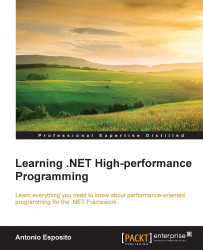The performance requirement analysis is not easy to obtain.
A lot of aspects actually exist. As explained at the beginning of the last paragraph, we have to strike the right balance between all performance aspects, and try to find the best for our target application.
Trying to get the best from all the aspects of performance is like asking for no one at all, with the added costs of wasting time in doing something that is not useful. It is simply impossible reaching the best for all aspects all together. Trying to obtain the best from a single aspect will also give a bad overall performance. We always must make a priority table like the aspect map already seen in preceding paragraphs.
Different types of applications have different performance objectives, usually the same per type. Here are some case studies for the three main environments, namely desktop, mobile, and server-side applications.
The first question we should ask ourselves, when designing the performance requirements of a desktop class application, is to whom is this application going to serve?
A desktop class application serves a single user per system.
Although this is a single-user application, and we will never need scalability at the desktop level, we should consider that the architecture being analyzed has a perfect scalability by itself.
For each new user using our application, a new desktop will exist, so new computational power will be made available to users of this application. Therefore, we can assume that scalability is not a need in the performance requisite list of this application kind. Instead, any server being contacted by this kind of application will become a bottleneck if it is unable to keep up with the increasing demands.
As written by Mr. Jakob Nielsen in 1993, a usability engineer, human users react as explained in the following bullet list:
100 milliseconds is the time limit to make sure an application is actually reacting well
1 second is the time limit to bring users to the application workflow, otherwise users will experience delay
10 seconds is the time limit to keep the users' attention on the given application
It is easy to understand that the main performance aspect composing a requisite for a desktop application is latency.
Low resource usage is another key aspect for a desktop application performance requisite because of the increasingly smaller form factor of mobile computing, such as the Intel Ultrabook®, device with less memory availability. The same goes for efficiency.
It is strange to admit that we do not need power, but this is the truth because a single desktop application is used by a single user, and it is usually unable to fulfil the power resources of a single desktop class system.
Another secondary goal for this kind of performance requirement is availability. If a single application crashes, this halts the users productivity and in turn might lead to newer issues such that, the development team will need to fix it. This crash affects only a single user, leaving other user application instances free by any kind of related issues.
Something that does not impact a desktop class application, as explained previously, is scalability, because multiple users will never be able to use the same personal computer all together.
This is the target aspect map for a desktop class application:
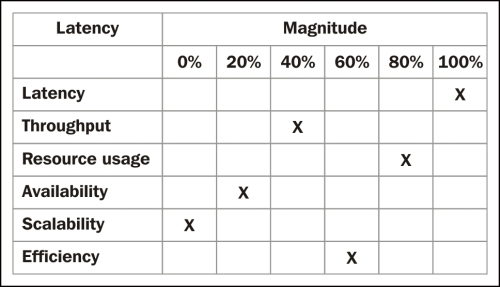
The aspect map of a desktop application relying primary on a responding UI
When developing a mobile device application, such as for a smartphone device or tablet device, the key performance aspect is resource usage, just after Latency.
Although a mobile device application is similar to a desktop class one, the main performance aspect here is not latency because on a small device with (specifically for a Modern UI application) an asynchronous programming model, latency is something overshadowed by the system architecture.
This is the target aspect map for a mobile device application:
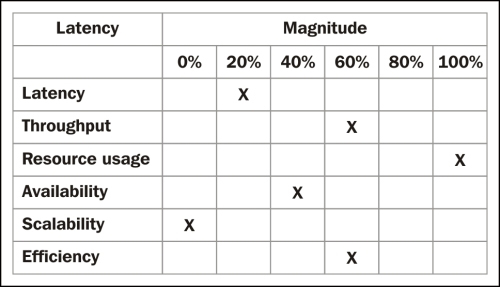
The aspect map of a mobile application relying primary on low resource usage
When talking about a server-side application, such as a workflow running in a completely asynchronous scenario or some kind of task scheduler, things become so different from the desktop and mobile device classes of software and requirements.
Here, the focus is on throughput. The ability to process as many transactions the workflow or scheduler can process.
Things like Latency are not very useful because of the missing user interaction. Maybe a good state machine programming may give some feedback on the workflow status (if multiple processing steps occurs), but this is beyond the scope of the Latency requirement.
Resource usage is also sensible here because of the damage a server crash may produce. Consider that the resource usage has to multiply for the number of instances of the workflow actually running in order to make a valid estimation of the total resource usage occurring on the server. Availability is part of the system architecture if we use multiple servers working together on the same pending job queue, and we should always make this choice if applicable, but programming for multiple asynchronous workflow instances may be tricky and we have to know how to avoid making design issues that can break the system when a high load of work comes. In the next chapter, we will look at architectures and technologies we can use to write a good asynchronous and multithreaded code.
Let's see my aspect map for the server-side application class, shown as follows:
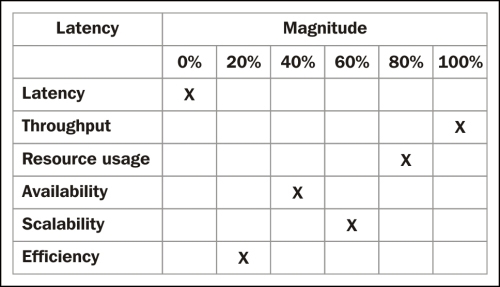
The aspect map of a server-side application relying primary on high processing speed
When dealing with server-side applications that are directly connected to user actions, such as a web service responding to a desktop application, we need high computation power and scalability in order to respond to requests from all users in a timely manner. Therefore, we primarily need low latency response, as the client is connected (also consuming resources on the server), waiting for the result. We need availability because one or more application depends on this service, and we need scalability because users can grow up in a short time and fall back in the same short time. Because of the intrinsic distributed architecture of any web service-based system, a low resource usage is a primary concern; otherwise, the scalability will never be enough:
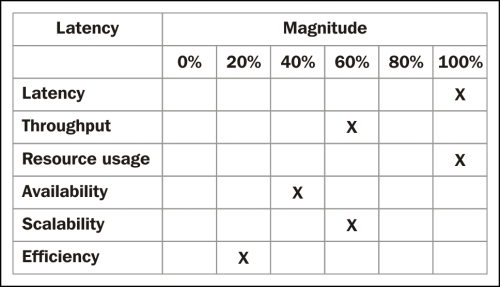
A user invoked server-side application aspect-map relying primary on latency speed
The aspect map of a server-side web service-based application carefully uses cloud-computing auto-scale features. Scaling out can help us in servicing thousands of clients with the right number of VMs. However, in cloud computing, VMs are billable, so never rely only on scalability.
During the lifecycle of an application living in the production stage, it may so happen that the provisioned performance requisite changes.
Tip
The more focus we put at the beginning of the development stage in trying to fulfil any future performance needs, the less work we will need to do to fix or maintain our application, once in the production stage.
The most dangerous mistake a developer can make is underestimate the usage of a new application. As explained at the beginning of the chapter, performance engineering is something that a developer must take care of for the entire duration of the project. What if the requirement used for the duration of the development stage is wrong when applied to the production stage? Well, there is not much time to recriminate. Luckily, software changes are less dangerous than hardware changes. First, create a new performance requirement, and then make all brand new test cases that can be applied to the new requirements and try to execute this on the application as in the staging environment. The result will give us the distance from the goal! Now, we should try to change our code with respect to the new requirements and test it again. Repeating these two steps until the result becomes valid against the given value ranges.
Talking, for instance, about a desktop application, we just found that the ideal aspect map focuses a lot on the responsiveness given by low Latency in user interaction. If we were in 2003, the ideal desktop application in the .NET world would have been made on Windows Forms. Here, working a lot with technologies such as Thread Pool threads would help us achieve the goal of a complete asynchronous programming to read/write any data from any kind of system, such as a DB or filesystem, thus achieving the primary goal of a responsive user experience. In 2005, a BackgroundWorker class/component could have done the same job for us using an easier approach. As long as we used Windows Forms, we could use a recursive execution of the Invoke method to use any user interface control for any read/write of its value.
In 2007, with the advent of
Windows Presentation Foundation (WPF), the access to user controls from asynchronous threads needed a Dispatcher class. From 2010, the Task class changed everyday programming again, as this class handled the cross-thread execution lifecycle for background tasks as efficiently as a delegate handles a call to a far method.
You understand three things:
If a software development team chose not to use an asynchronous programming technique from the beginning, maybe relying on the DBMS speed or on an external control power, increasing data over time will do the same for latency
On the contrary, using a time-agnostic solution will lead the team to an application that requires low maintenance over time
If a team needs to continuously update an old application with the latest technologies available, the same winning design might lead the team to success if the technical solution changes with time