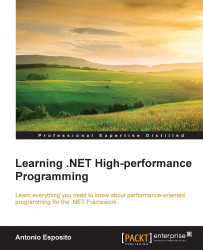Visual Studio has a great profiling tool integrated within its usual IDE.
The main menu root is ANALYZE. Here, we find all we need to understand an application's performance details, together with interesting static analysis tools to verify a programmer's skill.
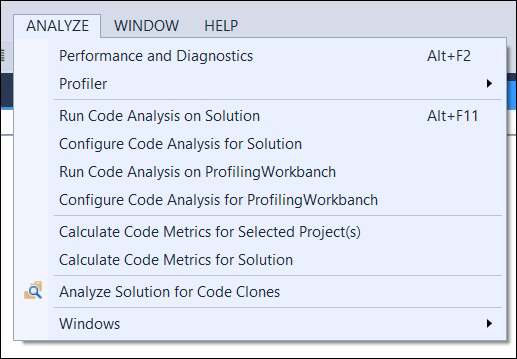
The ANALYZE menu as visible within Visual Studio 2013 update 4
Here's a brief guide to how to start profiling our application:
Within the menu, click on the Performance and Diagnostics menu item. This link opens the main window to start profiling our applications. Using the performance wizard helps us in selecting the best profiling technique and configuration for our needs. Specific profilers also exist for specific application kinds, such as JavaScript memory usage or GPU power usage.

The performance and diagnostics window, ready to start profiling a WPF application
By pressing the start button at the bottom of the window, we will see the Performance Wizard asking us which profiling technology we want to...