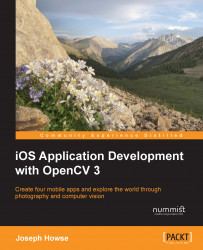Let's reopen ViewController.m to complete the implementation. First, let's add the custom getter and setter for the blendMode property. The getter will simply return the _blendMode variable, as seen in the following code:
@implementation ViewController
- (BlendMode)blendMode {
return _blendMode;
}The setter will check whether the new value differs from the old value. If so, the new value will be assigned to _blendMode, and the blendSettingsChanged property will be set to YES, as seen in the following code:
- (void)setBlendMode:(BlendMode)blendMode {
if (blendMode != _blendMode) {
_blendMode = blendMode;
self.blendSettingsChanged = YES;
}
}Now, let's look at the new implementation of the processImageHelper: method. It is quite long, so we will consider it in four blocks. First, if the user has not yet selected any foreground image to blend, the method should return early, as shown in the following code:
- (void)processImageHelper...