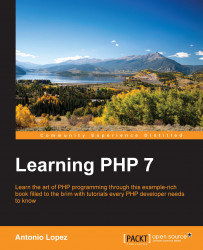Even though the main purpose of this chapter is to show you the basics of PHP, doing it in a reference-manual kind of a way is not interesting enough, and if we were to copy-paste what the official documentation says, you might as well go there and read it by yourself. Keeping in mind the main purpose of this book and your main goal is to write web applications with PHP, let us show you how to apply everything you are learning as soon as possible, before you get too bored.
In order to do that, we will now start on a journey towards building an online bookstore. At the very beginning, you might not see the usefulness of it, but that is just because we've still not shown all that PHP can do.