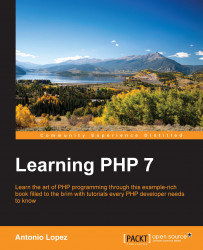We have created the perfect tables to hold our data, but so far they are empty. It is time that we populate them. We delayed this moment as altering tables with data is more difficult than when they are empty.
In order to insert this data, we will use the INSERT INTO command. This command will take the name of the table, the fields that you want to populate, and the data for each field. Note that you can choose not to specify the value for a field, and there are different reasons to do this, which are as follows:
The field has a default value, and we are happy using it for this specific row
Even though the field does not have an explicit default value, the field can take null values; so, by not specifying the field, MySQL will automatically insert a null here
The field is a primary key and is autoincremental, and we want to let MySQL take the next ID for us
There are different reasons that can cause an INSERT INTO command to fail:
If you do not specify the value of a field and MySQL...