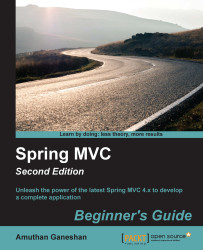We successfully created the project in the last section, so you might be curious to know what would happen if we run our project now. As our project is a web project, we need a web server to run it.
As we have already configured the Tomcat web server in our STS, let's use Tomcat to deploy and run our project:
Right-click on your project from Package Explorer and navigate to Run As | Run on Server.
A server selection window will appear with all the available servers listed; just select the server that we have configured, Tomcat v8.0.
At the bottom of the window, you can see a checkbox with the caption that says Always use this server when running this project; select this checkbox and enter the Finish button, as shown in the following screenshot:
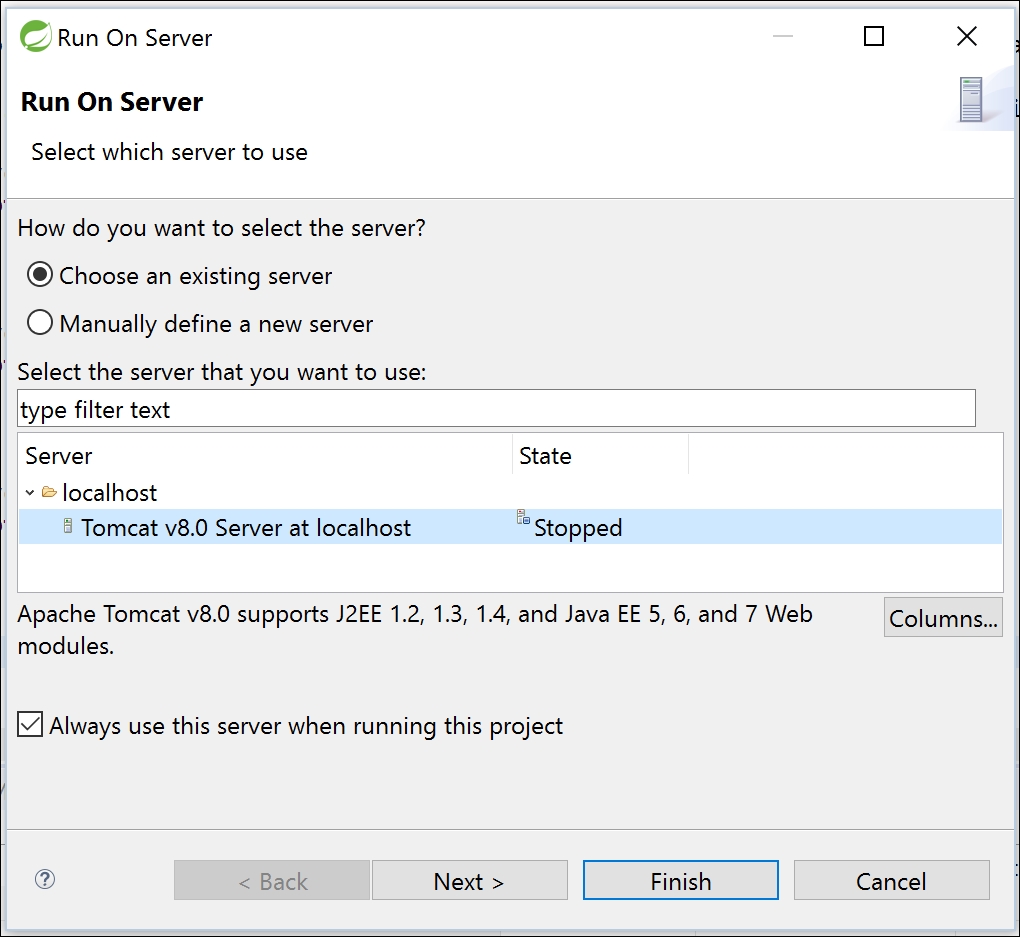 Configuring the default server for a Spring MVC project
Configuring the default server for a Spring MVC projectNow you will see a web page that will show you a welcome message.
 Showing the welcome page of the web store
Showing the welcome page of the web store