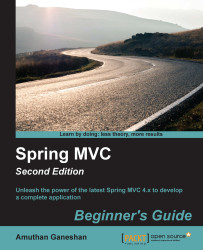In the preceding exercise, you saw how to incorporate a static View to show product images on the product details page. We simply put some images in a directory on the server and did some configuration, and Spring MVC was able to pick up those files while rendering the product details page. What if we automated this process? I mean, instead of putting those images in the directory, what if we were able to upload the images to the image directory?
How can we do this? Here comes the multipart request. A multipart request is a type of HTTP request to send files and data to the server. Spring MVC provides good support for multipart requests. Let's say we want to upload some files to the server, then we have to form a multipart request to accomplish that.