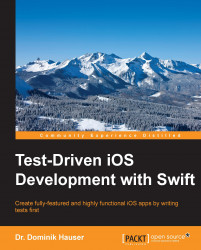Let's start with the list showing the to-do items. This is the most important View Controller. It is the first view that a user sees when the app has started.
This controller is also responsible for presenting the input screen that allows the user to add to-do items to the list and for presenting the detail screen that shows the details of selected to-do items.
But we first need to structure the files in Project Navigator a bit in order to enable seamless navigation between the different files. Select the three model files that we already have (ToDoItem.swift, Location.swift, and ItemManager.swift), and hold down the control key while you click on one of the selected files. Xcode presents a menu similar to what's shown in this screenshot:

Select New Group from Selection and let's call the group Model. Do the same in the test target with the corresponding test cases.
With an easy to navigate project in the Project Navigator, let's return to the TDD workflow...