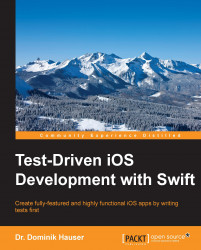In the previous section, we created a class to act as the data source and delegate for the item list table view. In this section, we will implement its properties and methods. But we first need a test case class for ItemListDataProvider.
Open Project Navigator and select the ToDoTests group. Add a new Unit Test Case
Class, call it ItemListDataProviderTests, and choose the Controller folder as the location to store the file. Add the @testable import ToDo import statement and remove the two test template methods.
The table view should have two sections: one for unchecked to-do items and the other for checked items. Add the following test to ItemListDataProviderTests:
func testNumberOfSections_IsTwo() {
let sut = ItemListDataProvider()
let tableView = UITableView()
tableView.dataSource = sut
let numberOfSections = tableView.numberOfSections
XCTAssertEqual(numberOfSections, 2)
}First, we create an instance...