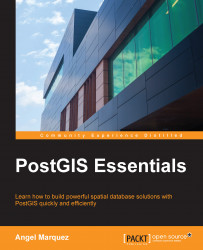Throughout the following recipes, we will use Visual Studio 2015 as the main tool to write multithreaded programs in C#. This recipe will show you how to create a new C# program and use threads in it.
Note
A free Visual Studio Community 2015 IDE can be downloaded from the Microsoft website and used to run the code samples.
To work through this recipe, you will need Visual Studio 2015. There are no other prerequisites. The source code for this recipe can be found in the BookSamples\Chapter1\Recipe1 directory.
Tip
Downloading the example code
You can download the example code files for this book from your account at http://www.packtpub.com. If you purchased this book elsewhere, you can visit http://www.packtpub.com/support and register to have the files e-mailed directly to you.
You can download the code files by following these steps:
Log in or register to our website using your e-mail address and password.
Hover the mouse pointer on the SUPPORT tab at the top.
Click on Code Downloads & Errata.
Enter the name of the book in the Search box.
Select the book for which you're looking to download the code files.
Choose from the drop-down menu where you purchased this book from.
Click on Code Download.
Once the file is downloaded, please make sure that you unzip or extract the folder using the latest version of:
WinRAR/7-Zip for Windows
Zipeg/iZip / UnRarX for Mac
7-Zip/PeaZip for Linux
To understand how to create a new C# program and use threads in it, perform the following steps:
Start Visual Studio 2015. Create a new C# console application project.
Make sure that the project uses .NET Framework 4.6 or higher; however, the code in this chapter will work with previous versions.

In the
Program.csfile, add the followingusingdirectives:using System; using System.Threading; using static System.Console;
Add the following code snippet below the
Mainmethod:static void PrintNumbers() { WriteLine("Starting..."); for (int i = 1; i < 10; i++) { WriteLine(i); } }Add the following code snippet inside the
Mainmethod:Thread t = new Thread(PrintNumbers); t.Start(); PrintNumbers();
Run the program. The output will be something like the following screenshot:

In step 1 and 2, we created a simple console application in C# using .Net Framework version 4.0. Then, in step 3, we included the System.Threading namespace, which contains all the types needed for the program. Then, we used the using static feature from C# 6.0, which allows us to use the System.Console type's static methods without specifying the type name.
Note
An instance of a program that is being executed can be referred to as a process. A process consists of one or more threads. This means that when we run a program, we always have one main thread that executes the program code.
In step 4, we defined the PrintNumbers method, which will be used in both the main and newly created threads. Then, in step 5, we created a thread that runs
PrintNumbers. When we construct a thread, an instance of the ThreadStart or ParameterizedThreadStart delegate is passed to the constructor. The C# compiler creates this object behind the scenes when we just type the name of the method we want to run in a different thread. Then, we start a thread and run PrintNumbers in the usual manner on the main thread.
As a result, there will be two ranges of numbers from 1 to 10 randomly crossing each other. This illustrates that the PrintNumbers method runs simultaneously on the main thread and on the other thread.