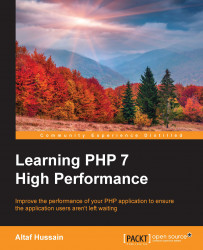Varnish, as mentioned on its official website, makes your website fly; and this is true! Varnish is an open source web application accelerator that runs in front of your web server software. It has to be configured on port 80 so that each request comes to it.
Now, the Varnish configuration file (called VCL files with the .vcl extenstion) has a definition for backends. A backend is the web server (Apache or NGINX) configured on another port (let's say 8080). Multiple backends can be defined, and Varnish will take care of the load balancing too.
When a request comes to Varnish, it checks whether the data for this request in available at its cache or not. If it finds the data in its cache, this cached data is returned to the request, and no request is sent to the web server or backend. If Varnish does not find any data in its cache, it sends a request to the web server and requests the data. When it receives data from the web server, it first caches this data and then sends it back to...