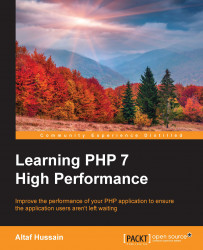MySQL is the most commonly used Relational Database Management System (RDMS) for the Web. It is open source and has a free community version. It provides all those features that can be provided by an enterprise-level database.
The default settings provided with the MySQL installation may not be so good for performance, and there are always ways to fine-tune these settings to get an improved performance. Also, remember that your database design plays a big role in performance. A poorly designed database will have an effect on the overall performance.
In this section, we will discuss how to improve the MySQL database's performance.
Note
We will modify the MySQL configuration's my.cnf file. This file is located in different places in different operating systems. Also, if you are using XAMPP, WAMP, or any other cross-platform web server solution stack package on Windows, this file will be located in the respective folder. Whenever my.cnf is mentioned, it is assumed that the file...