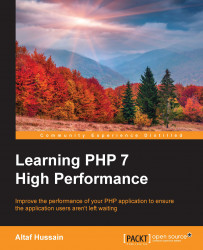There is always a need to monitor the performance of database servers. For this purpose, there are many tools available that make it easy to monitor MySQL servers and performance. Most of them are open source and free, and some provide a GUI. The command-line tools are more powerful and the best to use, though it takes a little time to understand and get used to them. We will discuss a few here.
This is the most famous, web-based, open source, and free tool available to manage MySQL databases. Despite managing a MySQL server, it also provides some good tools to monitor a MySQL server. If we log in to phpMyAdmin and then click on the Status tab at the top, we will see the following screen:

The Server tab shows us basic data about the MySQL server, such as when it started, how much traffic is handled from the last start, information about connections, and so on.
The next is Query Statistics. This section provides full stats about all of the queries...