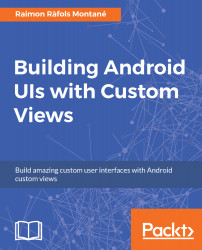In this chapter, we've seen how to create very basic custom views using OpenGL ES. OpenGL ES adds a lot of possibilities when creating custom views, but it also adds a lot of complexity if we don't have that much experience working with it. We could cover many more chapters on this topic, but that is not the main goal of this book. We'll have some more examples of using 3D custom views, but there is a lot of published material on how to learn, or even master, OpenGL ES on Android devices.
In the next chapter, we'll see how to add more animations and smooth movements to our custom view. As we could animate any parameter or variable, it will not matter if it is a 3D custom view or a standard 2D custom view, but we'll see how to apply animations in both cases.